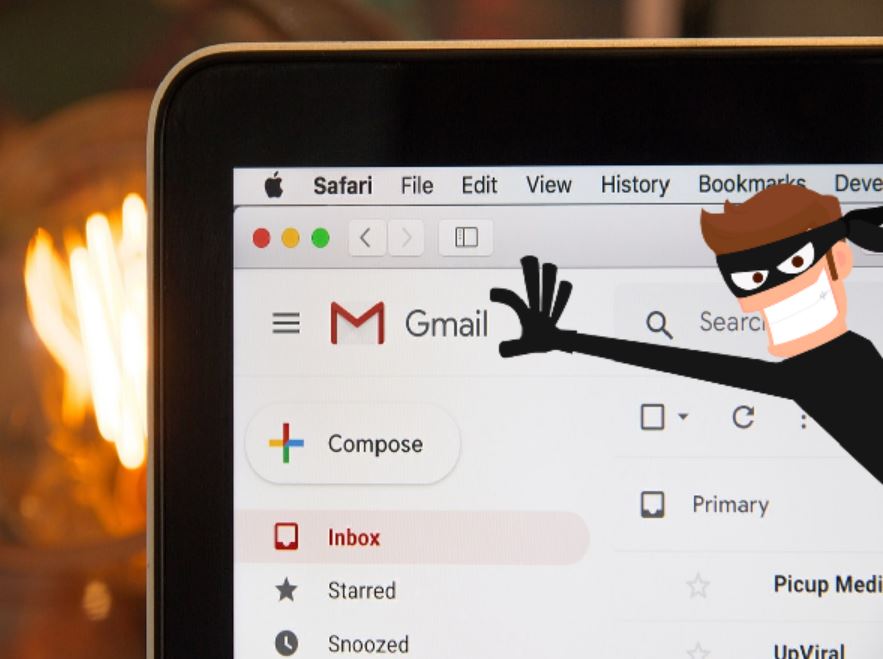Emails – A pinnacle of human communication methods in our daily lives, professional and personal. It lets you make instant conversations and share files, pictures, or videos with your loved ones, who are miles away from you. Whether it be an office, school, or university, this communication medium has been known to set its foot right into the roots of our daily lives.
Like every other internet technology, it also has its flaws and loopholes. When exploited correctly, these flaws can be hazardous for your online security and privacy.
Your personal information can indeed be traced from your emails using different techniques. It is also not impossible to try to protect it from the likes of cyberspace hackers and various third party organizations interested in your data and privacy.
Before we get started with what we have for you in our blog, we have something we would like to offer you as goodwill. There is a quick way to find out if your email address has been compromised. There’s a tool designed by VPN Ranks that lets you check for any breaches against your email address. Do give it a try sometime.
We have compiled six easy ways that can help you strengthen your email security so none of your personal information will be in danger of getting leaked or hacked by anyone.
It would be very much in your best interest to read them thoroughly and give a few a try. Unless you would like a Chinese hacker to hack your email system as they did with Microsoft, then it is entirely up to you to ignore them.
Now, without further ado, let’s get into those security tips.
Two-Factor Authentication (2FA)
Think of it as an additional lock on your door, apart from the basic one that already came with the door. Two-factor authentication lets you enable the second level of security when logging in to your email account.
It lets you specify a device on which you will receive a code by the mail system every time there is an attempt to login into your email mailbox. This code should be entered with your email account login details each time to gain successful entry into the accounts.
Even if someone has your email account username and password, they cannot enter your account due to the inability to access this code. This is an excellent feature provided by almost all email clients and/or systems.
Ugly Email Extension
The ugly email extension is offered on the chrome browser extension store. The purpose of this extension is to notify you about any trackers attached with any of your emails to track you.
When this extension is added to the browser, you will see an “eye icon” against the email with a tracker. Even before clicking the email, you will be notified about the tracker by this extension.
Installation of this extension is straightforward, just head to the chrome extension store, and you can find it there. Click on “Add to Chrome,” and it will install the extension on your browser.
Security Questions
Security questions are the best way to confirm the owner of the email account’s identity, yet many treat them as just a formality.
It is effortless for a skilled hacker to fool these questions after finding someone’s house address or maiden name. Therefore, it is always the best strategy to consider these questions’ answers as a “password.” The more unique and challenging the answer is, the more difficult for someone to crack them.
Encrypting Email Traffic
You would probably be using services like Gmail, Hotmail, Yahoo, etc., for your emailing purposes. Then you should consider encrypting your email traffic with end-to-end encryption tools for browsers like “Mailvelope.”
Mailvelope encrypts your emails without the need to change your email provider. Both the process, encryption, and decryption take place on the end devices. Meaning, your data doesn’t leave your device encryption. This increases your chances of secure high-level communication.
Temporary Email Address
A temporary email address is an email address, which allows you to receive an email for a particular time before self-destruction inevitably.
These email addresses are helpful for the places that ask you to register before viewing their content, posting a comment, and downloading anything. Examples of such places include public Wi-Fi networks, forums, and blogs.
Virtual Private Network (VPN)
A Virtual Private Network encrypts and secures all of your device data and not just the email client’s data. This means anything transmitted over the internet from your device is secured and inaccessible by any third-party organization or hacker.
A VPN disguises your real IP address by offering you a fake one, making it difficult for the authorities to keep track of your actual location. Since your IP address is changed now, you can also access the geo-restricted content in your region.
Overall a VPN is a great feature to have for streaming, gaming, accessing confidential data, or just doing online surfing, especially on public Wi-Fi networks when you are traveling, because they encrypt all of your device traffic with end-to-end encryption.
That’s all we have for you regarding protecting your online data from getting leaked or hacked during the use of email services. If you wish to discover more about online anonymity altogether, we suggest checking out – Keeping yourself safe and unidentified.