A mere month is left till the end-of-life of Magento 1. Some merchants have already changed their platform and don’t bother counting the days. Others who still provide the services on Magento 1 have put themselves into an unfortunate situation. The clock is ticking, so move aside any other concern. Now you must make the transition your first priority.
Fortunately, you are still able to find the team that will assist you with a Magento 1 migration. Here, in the post, we’ve prepared some tips for you to find the best options for your business and resolve the issue successfully.
From Magento 1 to Magento 2
From June 30, 2020 official Magento 1 support is no longer available for merchants throughout the world. Surely, Magento 1 stores remain technically live, however, the setbacks that come with the end-of-life lower any chances for business growth down to zero.
The end of official support always results in the loss of security for software. And once your site becomes even potentially unsafe, it stops being relevant to search engines, loses the PCI compliant status, and disappears from the sight of both your customers and partners.
Dealing with the aftermath of using Magento 1 with no support is much more consuming in terms of both investments and efforts. Surely, you can prolong your site’s life with custom development. However, we advise you to imagine what it costs to turn to such services with each security breach, with every issue that may arise within your unprotected store.
Nevertheless, the situation has a solution. Database migration from Magento 1. Thus, you’ll be able to save your store as you know without losing anything after the due date.
The first step of any migration is the store audit. Once you’ve done with your data structure, you need to focus on selecting the target platform where you want to run the business at. Today, market can offer you variety regarding this matter, so make sure to explore each option. What about us? We recommend Magento 2. Magento 2 is an innovative take on ecommerce with the core principles of Magento preserved. That what a veteran Magento user may find appealing, and what helps to get used faster to the system change.
Apart from innovative upgrades in the functionality, the massive Magento 2 community is another pro of switching to the platform. You’ve already learned Magento ecosystem has always been quick to react to the latest trends. You can await the same from Magento 2. And that flexibility and constant growth of the platform can keep your store prosperous for many years.
FireBear migration services
If you are looking for a Magento 1 to Magento 2 service provider, take a loo0k at FireBear. The agency is a seasoned player on the scene with 10+ years of expertise in Magento software development. Now the team delivers professional services on Magento 2 ERP, CRM, dropshipping integrations, custom development, and en0terprise consulting. The profound knowledge of both Magento 1 and Magento 2 helps the team to make the migration process run smoothly.
The idea behind migration with FireBear can be summed up like this:
- FireBear provides full-cycle data migration from Magento 1 to Magento 2 Open Source, Commerce, and Commerce Cloud.
- Upon request, you can get an assisted migration for custom content, themes, and third-party extensions.
- The team gets the job done at fixed cost0 with no extra payments.
FireBear migrates databases from Magento 1 to Magento 2 on the base of their leading software — Improved Import and Export. The extension serves as a hub for migration solutions and can solve all the related issues without any additional tools involved.
See the details below.
Improved Import and Export for Magento 2
Selecting FireBear Improved Magento Import and Export as a Magento 1 to Magento 2 migration tool is the decision that pays off from the start. The extension is the leader among data management software in the ecommerce sphere. Following the title implication, Improved Import and Export allows for the advanced data transfers within Magento 2.
The area of usage for data transfers is unlimited. And the same goes for the extension in focus. Magento 2 migration, all kinds of cross-platform integrations, omnichannel enablement, regular store updates — the main purpose of the software is to serve you endlessly.
Magento 1 to Magento 2 migration with FireBear is extremely flexible. You can request full or partial data transfer, and FireBear will utilize all the means at hand to provide you with the most satisfying services. Improved Import and Export, in its turn, is the primary source enabling such services. And that’s what the software is capable of:
- Transfer of all Magento 1 and Magento 2 entities.
- Data import and export via REST and SOAP API, Google Drive, Google Sheets, FTP/SFTP, URL, Dropbox, files.
- Support of CSV, XML, Excel XLSX, ODS, and Json file formats.
- Manual or automatic transfers with cron.
- Advanced mapping tool for all attributes.
In addition to highly personalized migration services, FIreBear offers a free Magento 2 migration add-on for Improved Import and Export. Trying out the software will help you to get a glimpse of how FireBear deals with data migration. To find more info on the add-on, follow the FireBear site.
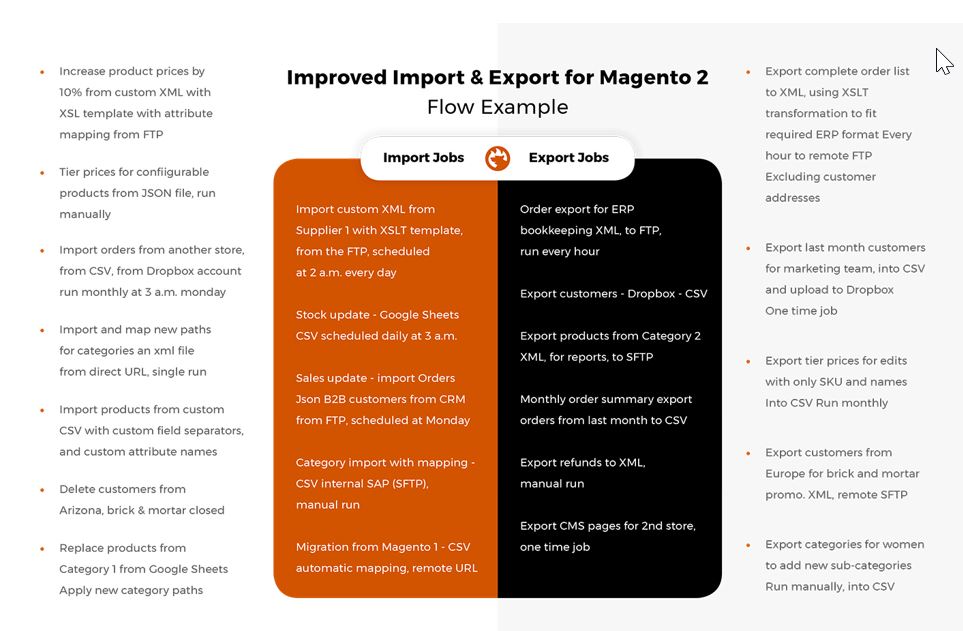
B2B add-on of Improved Import and Export
Under Adobe Magento 2 has changed its focus to business scalability and turned to support the B2B segment with much more strength. With the release of the B2B extension for Magento 2, the team has brought merchants the ability to make deals with company clients introducing the new tools for multi-account operations, account permissions, personalized offers, etc.
Magento team has presented the core B2B functionality, while FireBear has developed the B2B add-on for Improved Import and Export so that you can manage your big clients effectively and increase the quality of the services provided to them.
The add-on enables processing of the following B2B entities:
- Companies,
- Quotes and negotiable quotes,
- Requisition lists,
- Shared Catalogs.
Working with the FireBear tools, you can modify B2B elements individually and massively at the same time, automate database updates, and add extra options to your management experience.
For more details on Improved Import and Export and software related to various integrations, visit the FireBear site.
https://drive.google.com/file/d/1MEcyXQnyZl7NTNlP3WiYZLHSwgp9y6YO/view?usp%3Dsharing&sa=D&ust=1591176434174000&usg=AFQjCNGieXZgvysw94xdcMuy5Xw3Hmn7gQ
https://firebearstudio.com/media/catalog/product/cache/1/thumbnail/9df78eab33525d08d6e5fb8d27136e95/0/0/00_screen_magento2_import_flow.png



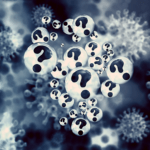

2 comments
… [Trackback]
[…] Find More Info here to that Topic: thelibertarianrepublic.com/magento-1-to-magento-2-migration-with-firebear-improved-import-and-export/ […]
… [Trackback]
[…] Read More Info here to that Topic: thelibertarianrepublic.com/magento-1-to-magento-2-migration-with-firebear-improved-import-and-export/ […]