We are living in a digital era in which everything is in electronic form such as eCommerce, eBanking, eGift cards, eBooks, and the list has gone on. eBook is one of them and is a type of digital invention that refers to an electronic book, it is as if a book publication is made available in a digital form that consists of text and images, not just this but it can be read on any electronic device such as desktop, laptop, tablet and even smartphone. Although now there is a Kindle which is specifically made just to read eBooks.
Publishing of a book is becoming easier and is transforming day by day. Publishing an eBook digitally is very profitable and scalable. The Traditional way just costs too much and those books are published in the form of hard copy so there are many limitations, and the process becomes lengthy. As there are no fast and reliable distribution channels which reduce scalability and if any individual wants to publish his or her book that becomes expensive because there is a monopoly of publication houses which only work with popular writers. And now the internet gives you opportunities to become an author of your book and publish digitally and compared to old ways you require a minimum sum of money to invest.
When you are going to format your eBook, the book format and manuscript format are two different things. When I say “formatting a Book” that means the final print or eBook which the readers will read, and the file format that you delivered to the readers. On the other hand, the manuscript is about presenting your book that makes the contents readable, engaging, and comfortable to read. In the formatting of the complete eBook lots of things should be considered including eBook formatting and manuscript formatting, simply said that are fonts, grammar, layout design, content, and file format in which you will deliver your eBooks to the readers.
Manuscript Formatting
The manuscript word comes from Latin which means handwritten. In the past writers wrote their manuscripts freehanded and in the current age manuscripts are created digitally. So when you are writing your first draft for your eBook these steps will help you set up a document, this type of document can be in Microsoft Word or Google Docs whichever makes you comfortable.
- Give a Name to your file: The first thing you need to do before writing anything on the document is to save it with a name. That can make it easy to find your draft.
- Set your Page Setting: Select an A4 letter size paper as it is the one most commonly used and easily available and make sure the orientation of the page should be a portrait.
- Set Your Fonts: There are many fonts available and most editors and writers prefer Sans Serif fonts because they are more easily read on-screen even on small or low-resolution screens.
- Set your Line Spacing and Indent for each new paragraph.
- Finally Write your draft and create your first Title page and go to the last page one by one by considering the above steps.
eBook Formatting
The most popular eBook formats that are widely distributed are : PDF, AWZ, and EPUB.
PDF (.pdf)
PDF is also known as Portable Document Format created by Adobe is not technically a format of eBooks. But it is the most common file format people are familiar with. PDFs are also known for easy to use, flexible to all electronic devices, and having the ability to hold custom layouts. You can easily convert PDF to Word, make required editing and convert them back and later Merge PDF into one individual document to avoid clutter. Although PDF file formats are still most commonly and widely used for formatting an eBook, especially by marketers.
EPUB (.epub)
EPUB or an electronic publication is the most widely used and supported eBook format that can be read on various devices including desktop, laptop, tablets, mobile phones such as smartphones or iPhones, and eReaders except kindles. And EPUB files are easier to read even on small devices.
AWZ (.awz)
AWZ is the file format developed by Amazon, one of the top eCommerce companies in the world for its Kindle eReaders. This type of file format is only accessible on the amazon online bookstore. So, AWZ files are limited to the Kindle, but one should also consider that Amazon’s online bookstore is the game-changer for an individual book publisher and that creates various opportunities.


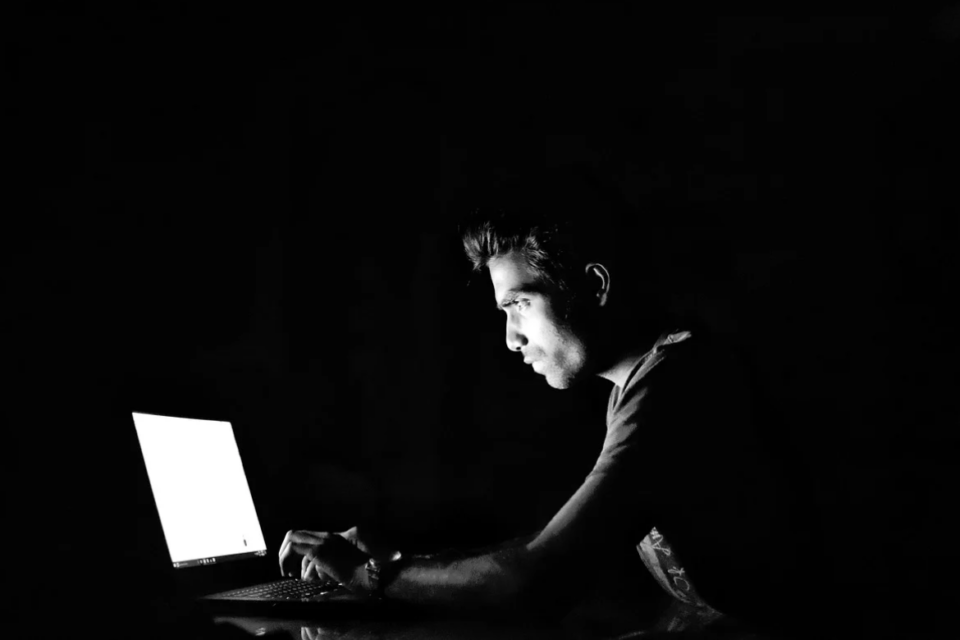

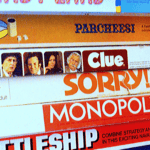
1 comment
… [Trackback]
[…] Read More Information here on that Topic: thelibertarianrepublic.com/how-to-format-your-ebook-for-publishing/ […]